My current Notion set-up + how I use it.
- liv

- Jan 2, 2021
- 3 min read
What's up guys! So for today, I'll be sharing my current set-up and how I use it. So for those who did not know the existence of Notion, YOU'RE AN UNCULTURED ONE DEAR. Just kidding lol. So, Notion is an app where you can literally revolve your life around (it's pretty hard to explain do just look at the photos below). Notion is so helpful to me because I write down everything in this wonderful thing. My Notion page is below, and this is what I have currently and may do some changes in the future! The template will be linked below. :)
Yes, I wanted to keep a minimalized set-up so I used simple icons. In the past, I used an aesthetic set up but it overwhelmed me too much, and in the end, I was pretty unproductive. After some research and watching videos on YouTube, I came up with another template (but also improved it lol).
Here's an overview:
~ school to do ~
school to do: I actually stopped using this. I used to have this so I can only see what I have to do for the day.

weekly tasks: So for weekly tasks, this is where I list all the tasks I need to finish for the week. I also linked my database where deadlines and events are placed. (btw, the list is not accurate for privacy purposes)

unfinished tasks: Sometimes, I am not able to finish the tasks I was supposed to. So those tasks are transferred to this page. Here's the one on the template.
school sched: On this page, I put my schedule for the week so I can just copy + paste it down on the 'weekly tasks' page.
~ school ~
school notes: I actually take notes on Notion if I'm too lazy to use my Pages template. I created my own template using the Cornell Notes System. I just copy + paste the template I want to use, then I start. Here are the templates if you want to take a look or use them.
notes: So as you can see, I also store my notes written in Pages on another page. Sorry for being inconsistent ✌️ I actually shared it would y'all! Go here.

goals: I write down my goals for the quarter here.
abest links: I attend a tutor every week for maths lol. I link all the videos here.
~ self-care ~
gratitude calendar: I try to implement this in my life every day. I put down 5 things I'm grateful for.

brain dump: I dump here all information I have. I also take down random notes here.

pages for productivity: I created pages that contain things I might need to calm down and be productive. :) credits to Lavandaire :)

~ life + daily to do ~
Small tasks I need to do for the day are written in here.

~ daily routine ~
archive: the table for each day are transferred to this page after the day ends.

These are the things that are part of my everyday routine.
~ others ~
content: Calendar content, plans, and drafts are planned here. Essential things for YouTube and my blog are noted here.
watch: My watch list + kdrama things aaa
links (websites): Random links I refer to often are linked here.
And lastly, I placed a calendar database where events and deadlines are written in there.

So that's basically my simple (and prolly boring for some lol) dashboard where my life revolves around.
Want a tutorial? Tips and tricks? Comment down below for more :)
My Notion Template: https://www.notion.so/erilynllanto/simple-dashboard-ii-e309cc78348a4b07bfa2b0415d0ac9b7


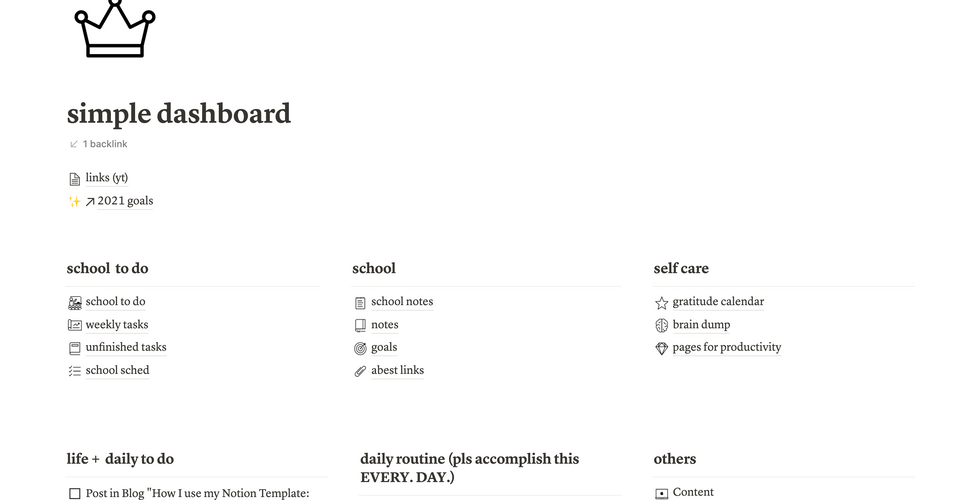




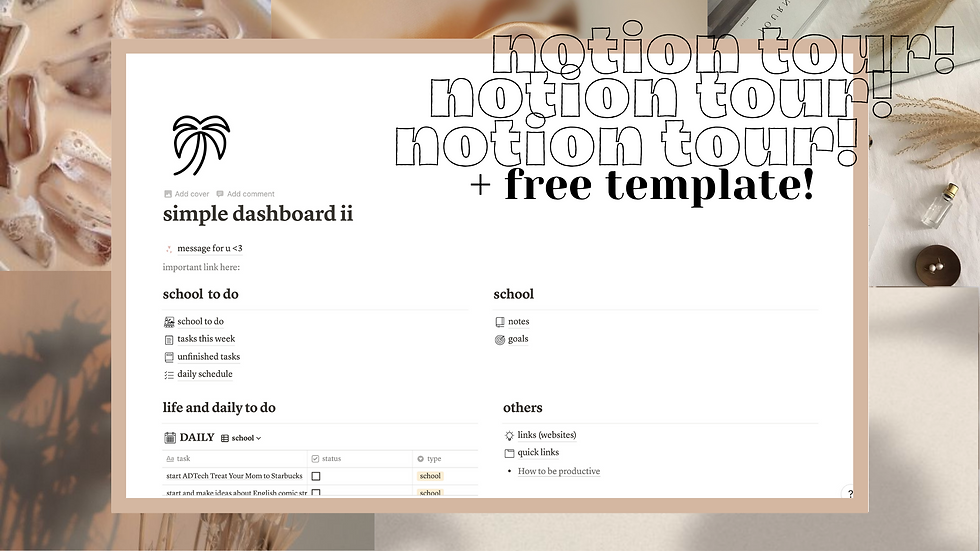
Kommentarer